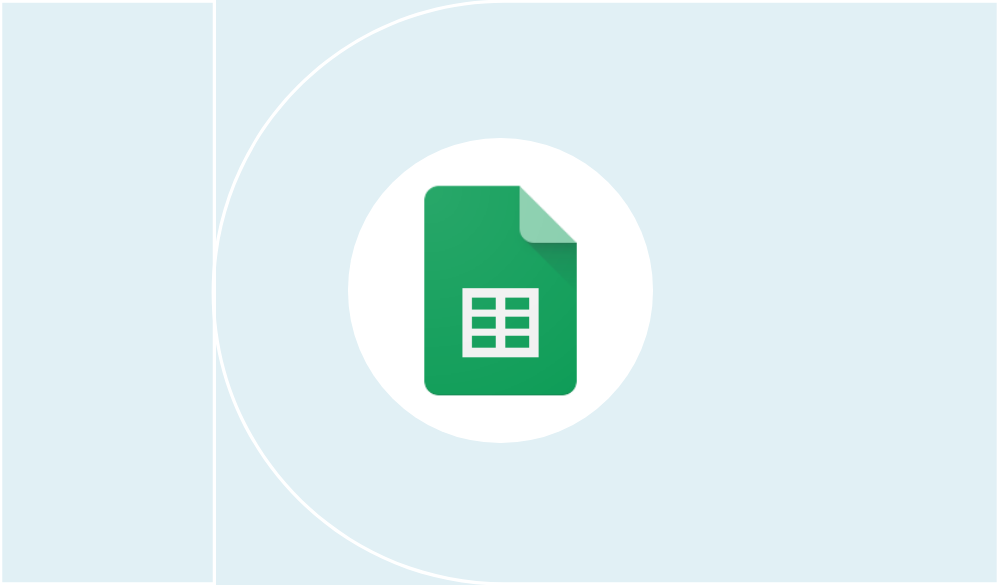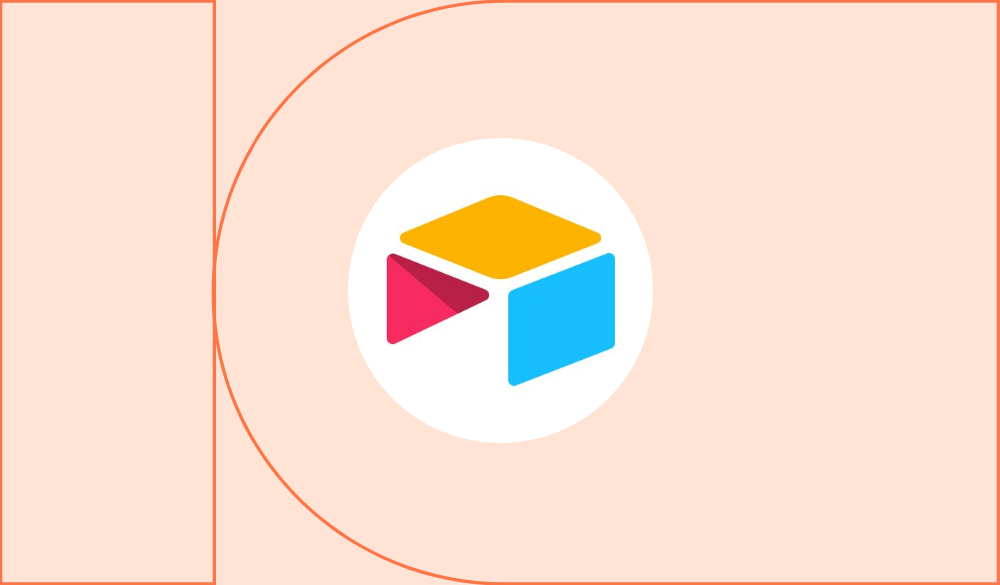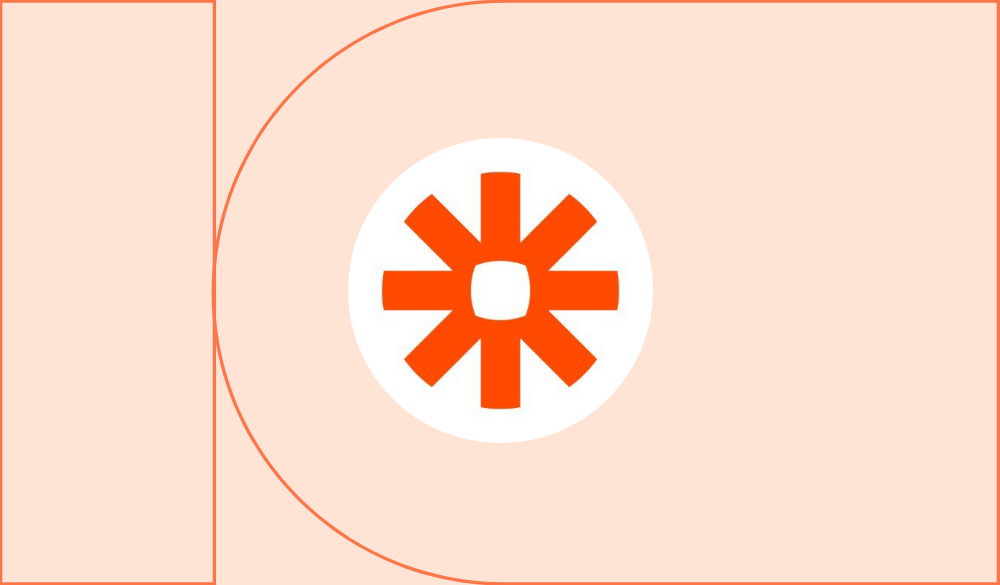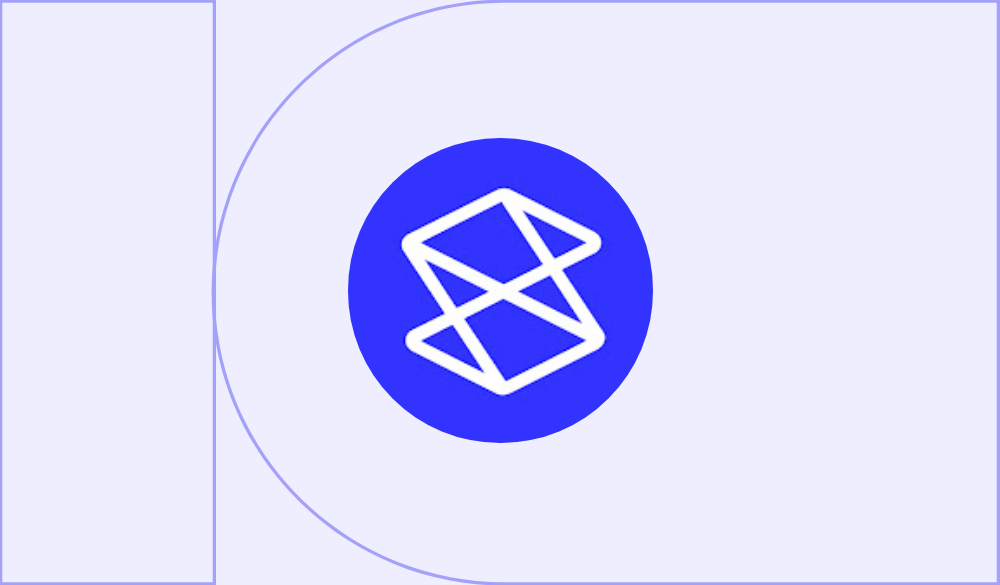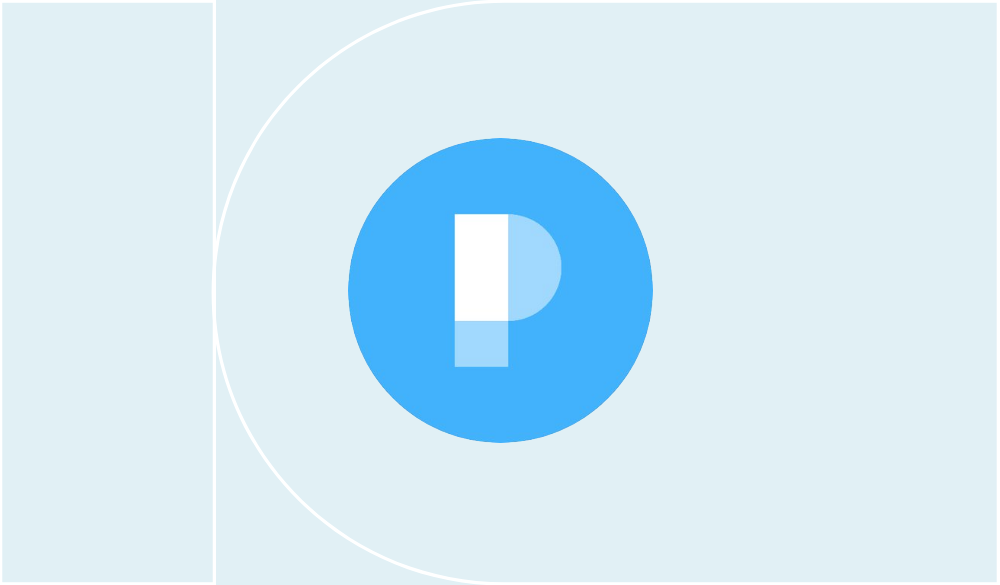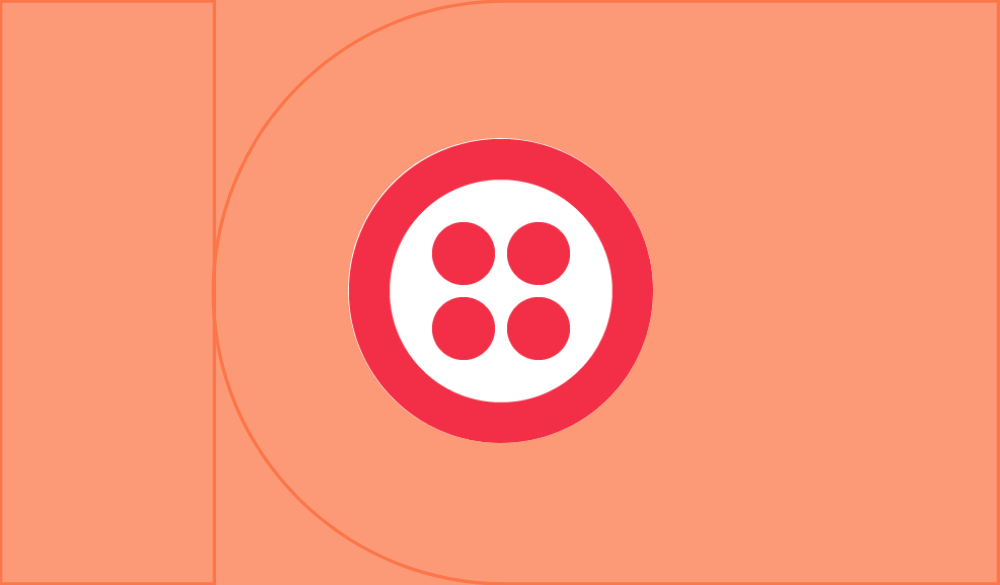10 spreadsheet automations to simplify your work
Does your work revolve around spreadsheets? Time to embrace spreadsheet automations.
Table of Contents
If your work or business involves spreadsheets and data (and pretty much everyone will fall into that category), there's a pretty good chance your life could be a whole lot easier. Enter some crafty no-code tools and a little something called spreadsheet automations.
The word spreadsheet probably conjures thoughts of Microsoft Excel – and for many, the OG no-code tool was that very programme. If you've ever played around with recording Excel Macros (basically an action you can set to repeat over and over again), you know how effective and time-saving just making the simplest automation can be.
An automation, as a reminder, is basically when a process or action is set up to happen automatically – with very minimal human input. In recent years, an entire world of no-code tools has evolved to create even more powerful automations that work on top of spreadsheets.
You can connect apps, manipulate data, manage databases, and even create your own interfaces for spreadsheets without having to code or program anything complicated. Tools like Stacker and Zapier integrate smoothly with spreadsheets, while others, like Rows or Sheetgo, are cloud-based spreadsheet alternatives with other features.
Here we dig into 10 simple spreadsheet automations that'll make a big difference to your work – from reducing boring and repetitive daily tasks to increasing the value you get from your data, to even creating your own apps and portals to connect with your customers.
The spreadsheets and no-code tools we'll be talking about in this article:
Spreadsheets:
No-code tools:
Spreadsheet automations for... connecting with other tools
Manually inputting data is probably not how you'd prefer to be spending your time; it also increases the chances of human error. By connecting your spreadsheets to other tools, you can collect and combine data automatically and accurately.
1. Zapier: Connect a spreadsheet to another spreadsheet
This simple automation lets you transfer data from one spreadsheet to another. It copies all data accurately and keeps it updated when the original data changes. It also reformats your data to match the new spreadsheet instantly, making it more effective than copy-and-pasting. Zapier connects multiple Google Sheets spreadsheets to each other with “Zaps” (the cute name Zapier gives to each of their automated workflows). One Zap can automatically copy your data over from one sheet, but as you get comfortable with the program, you can chain together more Zaps to create more sophisticated workflows.
Uses: Zapier, Google Sheets
Here's our tutorial on how to do it yourself
Get to know Google Sheets better with Google Sheets 101

2. Zapier: Insert a Google Sheet into a Google Doc
If you've ever wanted to automatically insert spreadsheet data into a Google Docs document, you'll dig this Zapier automation. It’s great for creating reports that you need to update and send to others regularly. The advantage of using this automation over the tables you can find in Google Docs itself is that this allows you to sort and manipulate the data in Sheets and it updates automatically when your data changes. You can even use Google Sheets’ chart creation feature to visualise your data and insert that chart into your document.
Uses: Google Sheets, Google Docs, Zapier
3. Sheetgo: Connect several Google Drive spreadsheets to create a database
No-code apps like Sheetgo allow you to gather data from many spreadsheets in one place. With this tool, you can set up an easy automation that pulls spreadsheet data you've saved in Google Drive and copy it over into any other spreadsheets you need to access. This is a useful one if you're receiving spreadsheets from co-workers or clients in multiple different programs. Simply save all those spreadsheets in Google Drive, and Sheetgo will import and reformat them to bring all that data together.
Uses: Sheetgo, Excel, Google Drive
Check out a Youtube tutorial right here

4. Zapier: Manage your inventory by linking Google Forms to a spreadsheet
This automation uses Zapier to connect a Google Form to a Google Sheet, so you can update the sheet automatically through form submissions. That means that multiple people can update inventory without directly touching the data – minimising any spreadsheet errors.
Uses: Google Sheets, Google Forms, Zapier
We have a special tutorial all about this. Right this way.
And here’s our tutorial for how to make great forms with Google Forms
Spreadsheet automations for... tracking and visualising your data
This is all about creating custom dashboards from your spreadsheets – giving you a big-picture, visually compelling view of your work without having to manually create charts or copy data over yourself.
5. Zapier: Pull metrics from many sources to create an analytics dashboard
This Zapier automation pulls data from multiple sources into a single Google Sheet with a Google Analytics add-on, which lets you create your own data dashboard. That's right – your own data dashboard. That means you can track all your metrics in one place. Simply decide what metrics you want to look at (eg, users, sessions, subscribers or sales) and pull that information from programs like Mailchimp, Eventbrite, PayPal, or Twitter.
Uses: Google Sheets, Google Analytics, Zapier
6. Rows: Track your SEO by creating a dashboard from Google Search Console
Track your website’s performance over time by integrating Google Search Console with your Rows spreadsheets. Rows replace traditional spreadsheet programs like Excel and add a touch of no-code functionality. You can pull data about your website performance automatically and then create summary reports to compare different time periods in your dashboard. Use this template to start trying this automation in Rows.
Uses: Rows, Google Search Console
Check this Youtube tutorial for more info
7. Parabola: Combine and reformat data from many spreadsheets
If you've got data from many different spreadsheets and need it reformatted and cleaned up, Parabola has the answer. You can automatically combine data, merge columns, merge values, and filter tables with other tables to sort and analyse your information. Combining data in Excel with functions like VLOOKUP can be messy and time-consuming – Parabola pulls that same data automatically from as many sources as you need.
Uses: Parabola, all your typical spreadsheets
We've created a tutorial on this topic right here
And here’s our tutorial for adding your data to Parabola

Spreadsheet automations for... creating custom portals
With the help of spreadsheet automations, you can also create places where your customers can log in and interact with your business: aka a customer portal. You can also create shareable apps that help you gather and share your data with others in an organised, professional way. The portals you create can be designed to look like they're unique to your brand and can help you gather data without revealing any private information to your customers.
8. Zapier: Create a customer portal by connecting a form to a spreadsheet
This automation lets you create your own customer portal to gather information using fillable forms. Zapier basically takes data from an Airtable spreadsheet, and automatically sorts and updates it – connecting to Twilio (a phone call and SMS API service) to contact customers if action is needed. Creating a portal where customers can enter data helps to protect sensitive information. You can create user logins, password protection, and even anonymise data if that's what you want to do. You can also create your own customer interface to better suit your brand.
Uses: Twilio, Airtable, Zapier
Head here to see how to put this into practice
9. Stacker: Build a customer portal app on an Airtable Base
The ability to create your own customer portal app is a smart way to differentiate yourself from competitors and show you're legit. This automation creates a customisable app interface with Stacker that automatically enters customer information into an Airtable spreadsheet. With this, you can automatically build user logins and profiles for every new customer, and you can keep their information safe by setting privacy and permissions by user.
Uses: Stacker, Airtable
Check out Stacker's in-depth tutorial right here
Full disclosure: NoCode.Tech was bought by Stacker in early 2022. Our editorial independence means that we review Stacker completely impartially – as we do every other tool in the no-code space.

10. Stacker: Make a project management portal by connecting forms to Airtable
Let's say you've got a project that multiple people are working on. It's pretty handy to have an app that allows team members to alert others when they're active in a project file – that's where tracking logins come in. This tutorial uses Stacker to create a check-in and check-out program for team members who need to work in Webflow. It stores data in an Airtable spreadsheet, but team members don’t have to navigate the messy backend spreadsheet themselves. Instead, they enter their data and check on their teammates in a clean app interface. You can also adapt this portal to keep data hidden or protect certain bits of information.
Uses: Stacker, Airtable, Webflow
Click here to dig into our tutorial and do it yourself
No-code skills can help you build more automations for work
Once you’re comfortable with some of these no-code tools, spreadsheet automation is going to seem like the tip of the iceberg in terms of what you can do. Zapier lets you create workflows that take care of many burdensome work tasks; Stacker allows you to create entire front-end interfaces for your Airtable database.
The fundamental techniques behind no-code are very similar to the worksheet formulas and macros we used to create on Excel. It isn’t hard to learn a new interface, and teaching yourself an automation or two can set you on a no-code path that can save a huge amount of work for you every day.


Automations
Say goodbye to the tedious world of repetitive, manual processes. It's automation time.
Similar Tutorials
Want to read
more articles
like these?
Become a NoCode Member and get access to our community, discounts and - of course - our latest articles delivered straight to your inbox twice a month!