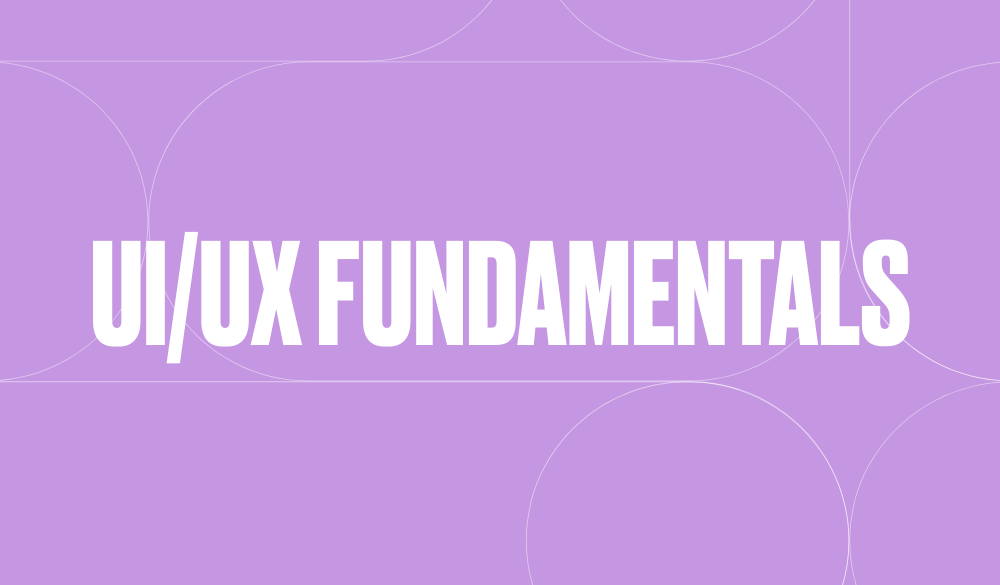No-code 101: Interfaces
A super common term in the world of software development – and one you need to know.
Table of Contents
In 15 words or less
How someone interacts with your app; its look, feel and functionality.
In a few more words
Speaking broadly, an interface is a way for two different systems to communicate; a bit like a contract that outlines and specifies how they’ll interact with each other. You’ll come across all kinds of interfaces in your day-to-day life: from hardware interfaces (the keyboard on your laptop), to voice-controlled ones (Siri or Alexa), to software interfaces (Slack or Gmail). But when it comes to no-code development, it’s visual user interfaces that we’re most interested in, aka UI. UI is essentially how someone is going to actually interact with your app; its look, feel and functionality.
If you think about the complex stuff happening behind the scenes with your database and the logic, you obviously wouldn’t expect someone to navigate that. What you need is a simple layer on top of it that someone can actually use – that’s your interface. It’s most certainly about the visual elements (eg, colours, icons, buttons, layout etc) but also the app’s responsiveness, efficiency and accessibility. Most no-code tools come with drag and drop interface builders to help you put it together.
Why do you need to know?
- Because you'll be creating one. When it comes to building an app, the interface you create is how a user will tell the app what to do; how they’ll navigate through your app to achieve the action they need to. So when someone clicks a button, what happens next? That’s essential stuff.
- It'll have a huge impact on whether your app is viable. How your app looks and feels is a huge factor in how successful it’s ultimately going to be. It doesn’t necessarily need to be the best-looking app in the world (though it wouldn’t hurt), but it definitely needs to look professional and make logical sense. It needs to look like an app made in this decade and not something out of Steve Jobs’ 2007 iPhone keynote speech.
Don’t say:
‘I know this is only our first date, but I have to tell you how much I admire your interface.’
Do say:
‘NoCode.Tech’s website must have one of the best interfaces on the internet. It’s just so damn easy to use.’
Keep learning
We’ve gone deep – very deep – into UI and UX in our No-Code University. Take some time and learn the basics.


Beginners
UI/UX fundamentals
Similar Tutorials
Want to read
more articles
like these?
Become a NoCode Member and get access to our community, discounts and - of course - our latest articles delivered straight to your inbox twice a month!