The best no-code tools for customer support teams
Work in customer support? You're going to want to read this.
Table of Contents
Optimisation and flexibility go hand-in-hand for customer support teams. Here are the no-code tools that can help you do it all.
At this point, you might have a good idea of how no-code tools can help customer support teams deliver applause-worthy customer experiences. But what are the best tools to actually help you get there? We have a few recommendations that can get you started in the no-code realm or expand your no-code horizons to make an even bigger impact. Here are the top tools we think you should definitely take a look at.
1. For building your own CRM app: Glide

What it does
Glide is one of the best tools for building any type of business app, including customer support solutions. You can use Glide to create a custom CRM that combines the power of support ticketing features with a rich database of customer profiles so that agents always have the information they need at their fingertips.
Why it’s good
- It’s easy to use and looks great. Create something your team will love to use every day with intuitive features that make it easy to navigate.
- There’s a zero learning curve. Build powerful, professional business apps like a developer, without any programming experience. You definitely do not need a technical background to work with Glide.
- There are multiple integrations available right off the shelf. From Gmail to Slack and even project management tools like Asana, anything you build with Glide clips right into the stack of tools you’re already using off the bat.
What they don’t tell you
- There are some design limitations. This might mean you can’t customise the look and feel of the software you build as much as you would like to, which may be a factor in how user-friendly it is.
- The more users you have, the more expensive it is. Glide is a great option for teams of all sizes, but be aware that the price goes up the more people you have using the software you build.
2. For creating ticketing and customer communication apps: Blaze

What it does
Similar to Glide, Blaze is a no-code option for building both internal apps like customer success dashboards and customer-facing solutions like live chat software. It uses a combination of drag-and-drop components and AI to help you create a powerful app as fast as possible.
Why it’s good
- You can easily integrate multiple data sources fast. Say goodbye to customer data stored away in a million different places. Blaze makes it easy to bring all the data you need into one place.
- The design is clean and professional. You don’t have to be an art director to create an app with a sleek, easy-to-use look and feel. When it comes to building customer-facing apps, you can focus on functionality and rely on Blaze’s design to deliver on aesthetics.
- Excellent integrations for customer support teams. Blaze integrates with support staples like Zendesk and Salesforce, plus other no-code tools like Airtable and Google Sheets.
What they don’t tell you
- Blaze is the new kid on the block. Because it’s still quite a young product, it might be a little rough around the edges and may not have all the functionality you’re looking for.
- It can get expensive for large teams. Blaze charges on a per-user, per-month basis. Additionally, the basic plan doesn’t allow you to build external-facing apps.
3. For supercharging your workflows with automation: Make

What it does
Make allows you to connect two or more apps and automate actions between them to speed up workflows and reduce busy work. For example, you can create new customers in a tool like LiveAgent from rows in a Google Sheets spreadsheet or create e-signature documents each time a row is added to a Google Sheet.
Why it’s good
- Move data from one source to another, automatically. Take data entry (and the margin for human error) out of the equation. Input data in one place and have it automatically appear in all the other places it needs to be for total visibility.
- Build using drag-and-drop components. Visualise your workflows and automations as you build them with a user-friendly interface.
- Bring in multiple collaborators. Make allows for unlimited users in the free tier. At higher price points, you can add in team organisation and permissions.
What they don’t tell you
- Make has a bit of a learning curve. Though they have plenty of templates to help guide automation creation, it may not be intuitive to figure out how to connect your apps for maximum efficiency.
4. For building a customer support tool to do whatever you need: Retool

What it does
While Glide and Blaze are great options for beginners and the non-technical among us, Retool takes no-code business app development up a notch. You can use it to build customer-facing mobile apps, turn robust databases into spreadsheet-like experiences, and quickly create product development workflows.
Why it’s good
- You can use it to build pretty much anything. Retool has every building block that one might need to create a powerful app plus a built-in Postgres database and tons of integrations.
- Good for API connections and creating dashboards. Bring in data from multiple sources. Retool can be integrated with any system that has an API. This makes it a great option for making dashboards with a holistic view of relevant data—no matter where it’s stored.
- It allows you to create and leverage an ecosystem of tools. Because of its API integration capability and extensive suite of flexible building features, you can build apps that are part of a wider network of tools that teams use across your organisation.
What they don’t tell you
- It has the steepest learning curve of all the tools we’ve discussed. It’s not as user-friendly for non-technical people and you may need someone with a developer background to get the most out of it. The good news is that it will save that person significant time and resources.
It can be difficult to maintain. Retool’s complexity can make it hard for the average customer support team member to make changes or troubleshoot fixes. You’ll likely need to rely on a technical team member to help out with improvements and issues.


Similar Tutorials
Want to read
more articles
like these?
Become a NoCode Member and get access to our community, discounts and - of course - our latest articles delivered straight to your inbox twice a month!



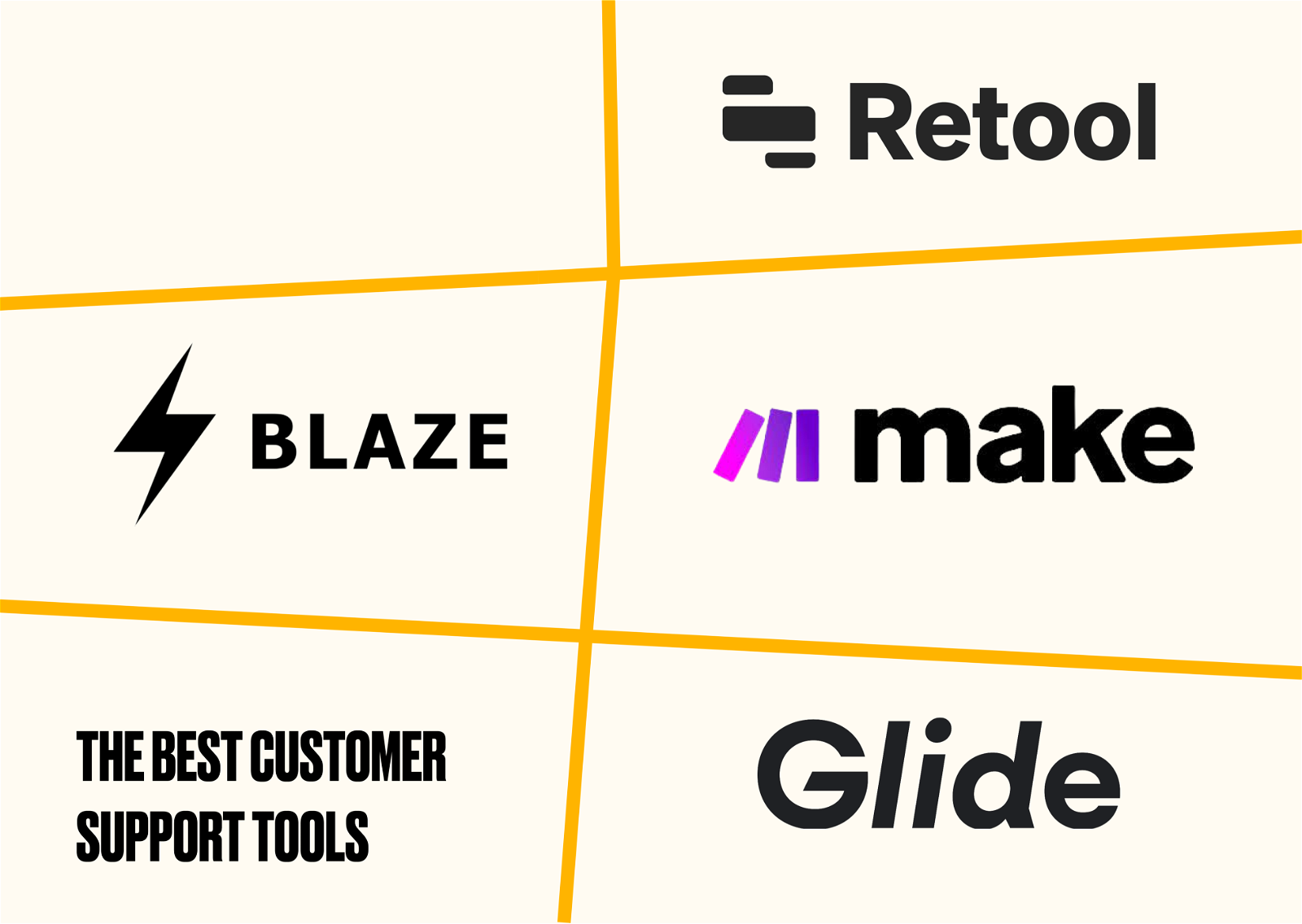










-thumbnail-2.png)