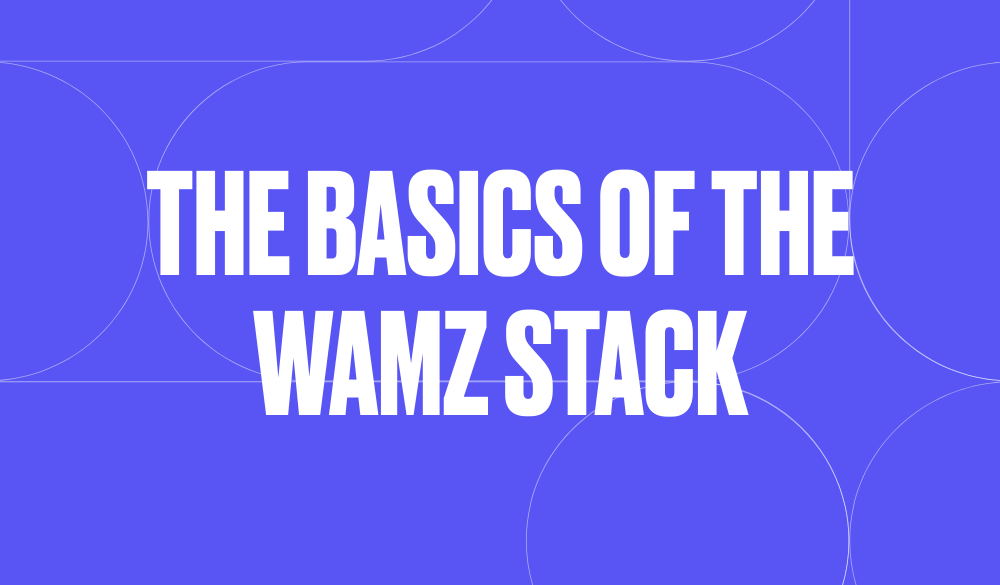What are no-code stacks?
The first rule about building a no-code stack is to never brag about how big your stack is.
Table of Contents
No-code tools rarely work in isolation. If you want to create an app to suit all your needs, and add that key functionality quickly, it’s all about integrating different tools. That’s what building a no-code stack is all about.
There’s a fair chance you’ve come across the term ‘stack’ before when it comes to the tech that you use. It basically refers to the different tools, platforms or services you use together to achieve a specific task or to run an app. You’re ‘stacking’ tools on top of each other to create something with all the features and functionality you need. You might add payment gateways, booking functionality, video-calling, a calendar, an SMS or email service, forms… we could go on but we won’t. Time is precious.
The question is: do you build the functionality you need into the tool or platform you’re currently using, or do you just ‘plug-in’ the services that are already set up to do that job? Unless you’re building an app that’s super complex and needs a lot of customisation, it’s a pretty easy decision. Plus, the software ecosystem is mature enough now that connecting tools to each other and creating integrations is pretty straightforward.
Let’s take this website you’re browsing as an example:
• It uses the website builder Webflow for its front-end (display) and some content management (like uploading this article).
• It uses the database tool Airtable to store certain data and information that’s displayed on the website (like our Tools Directory).
• It uses the automation tool Zapier to create an automatic sync between Airtable and Webflow. So when we make changes to our Airtable database, it changes the information on the website too.

This combo of Webflow, Airtable and Zapier is a pretty common one, and even has its own name – ‘WAMZ’. It’ll impress a lot of people if you go around talking about your WAMZ stack. See our tutorial below for more info.
There are all kinds of ways a business might use its own no-code stack. Maybe you’re looking to create an e-commerce store to sell your goods; maybe you’re building a bespoke CRM system to manage your customer communications; maybe you’re looking to create an app to track and manage your inventory. All of those purposes would benefit from extra functions that other services and platforms can provide.
The benefits of a no-code stack
- It lets you build a robust functional app very quickly. You’re not having to build that functionality into the tool you’re already using – you’re simply ‘plugging’ something in that’s perfectly set up to do that job, straight out the box.
- It gives you pretty limitless options. The sheer number of possible integrations and plug-ins you can use for pretty much any service you can think of means you can build an app that does exactly what you need it to.
- Your workload is minimised. Alongside the fact you’re obviously not building anything yourself, you also don’t need to worry about the maintenance or security of those 3rd party services you’re using.
- The tools you add to your stack often offer one service and are generally great at that service. It’s what they do. You can be pretty confident that it’ll be continually improved and upgraded.
- They also offer you flexibility as you grow. If your business grows a lot, or you suddenly need different tools or services to perform that same function, it’s pretty easy to make the change. You just plug in the new tool that you need and get moving.
- But there is a drawback. It's worth noting that you will be dependent on that third-party service to a certain extent, which carries some risks. That service might change or stop altogether.
The different layers to your stack
Typical scenario:
1. Layer 1: The database
You store and manage all that essential info right here: from customer info and product details to whatever other information is relevant to your business and the app you’re building. Think: Airtable or Google Sheets.
2. Layer 2: The back-end
This is where all the information that shows up on the front-end is searched, filtered and sorted – based on whatever users search or request on the front-end. Think: Xano.
3. Layer 3: The front-end (aka the display)
This is the visible part of your app where you show it to the user and encourage them to take the action you’re hoping for. So that could be a website (like Webflow), a web app (like Bubble) or a mobile app (like Glide).
4. Layer 4: SaaS integrations
Here’s where it gets very interesting. There are SaaS tools to help you achieve pretty much anything and everything. Shopify, Paypal, Gmail, Zoom, Typeform, Calendly… these can be integrated with your app either by an API connection or you can create automations between them using no-code tools like Zapier.
Now go off, and build your very own no-code stack as high and wide as you can.


Beginners
The basics of the WAMZ stack
Similar Tutorials
Want to read
more articles
like these?
Become a NoCode Member and get access to our community, discounts and - of course - our latest articles delivered straight to your inbox twice a month!