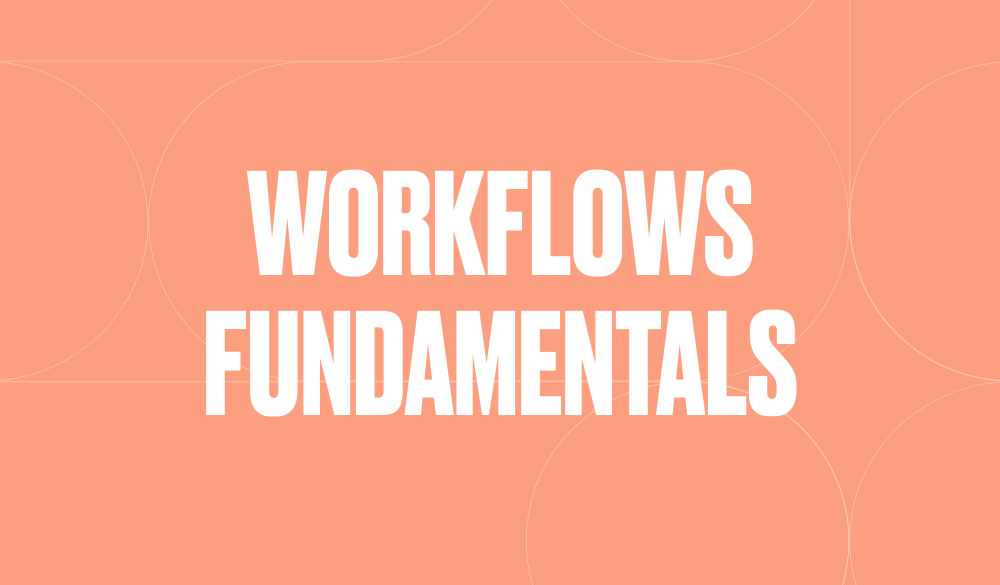No-code 101: Logic
Like the majority of humans, apps follow logic too.
Table of Contents
In 15 words or less
The rules you set for how your app works.
In a few more words
Humans follow logic to make decisions and do things (in most cases). Well so too does software – and you’ve got to set it. Logic refers to the way a program/system processes data and makes decisions, based on certain rules or conditions you’ve set. Think of it like the commands of how your application works.
You might be looking to retrieve or update data, run queries, register new users, send out emails, send push notifications or upload files. To do those things, you need to create the logic, which comes in the shape of different programming statements. So if a user clicks the login button and their username and password are correct, then take them to their homepage screen. That’s the ol’ if/then programming statement, but there are other constructs which might create the right path for the user. Ultimately, logic ensures your app works correctly and gets people to where they need to go.
For example, let's say you want your app to collect information from a user. You need to decide what happens when someone inputs their info and submits the form. You might validate that the info they’ve inputted is correct, then store the information in a database, and then send an email of confirmation. All that requires logic.
Why do you need to know?
- It lets you create sophisticated apps. Although no-code tools often have a visual interface for building apps, they still need logic to determine how they’re actually going to work. That’s where you come in. By thinking about the logic of the app, and conditional concepts like if/then statements, you’ll actually be able to create an app that functions how you want it to. And you can create pretty sophisticated things.
- You can minimise problems too. By thinking about the various scenarios that could happen, and what you want the app to do in those scenarios, you’re basically creating a far better user experience. You’ll have fewer bugs, they’ll be far less troubleshooting required and you’ll have many more satisfied users. Which all sounds pretty good.
Don’t say:
‘Making more money than we spend is the only logic my business needs.’
Do say:
‘I’ve planned out the logic of this app so thoroughly, that nothing could possibly go wrong’’
Keep learning
Check out our introduction to logic as part of our famous Workflow fundamentals tutorial.


Beginners
Workflows fundamentals
Similar Tutorials
Want to read
more articles
like these?
Become a NoCode Member and get access to our community, discounts and - of course - our latest articles delivered straight to your inbox twice a month!